On-Page SEO: The Definitive Guide – Part 1
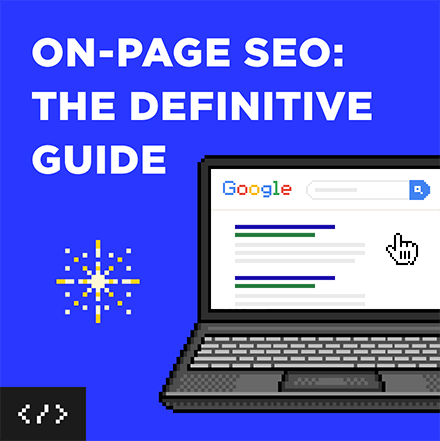
ON-PAGE SEO:The Definitive Guide
-
1
ON-PAGE SEO:The Definitive Guide
- 1.1 CHAPTER 1: On-Page SEO Basics
- 1.2 What is On-Page SEO?
- 1.3 Why is On-Page SEO Important?
- 1.4 CHAPTER 2:Optimize Your Content for SEO
- 1.5 Use Your Target Keyword In The First 100 Words
- 1.6 Wrap Your Blog Post Title in an H1 Tag
- 1.7 Wrap Subheadings in H2 Tags
- 1.8 Keyword Frequency
- 1.9 Use External (Outbound) Links
- 1.10 Optimize Your URLs for SEO
This is a complete guide to on-page SEO in 2020.
In this new guide you’ll learn:
- How to optimize your content
- How to create SEO-friendly URLs
- How to write titles and descriptions
- Lots more
CHAPTER 1: On-Page SEO Basics

What is On-Page SEO?
On-page SEO (also known as “on-site SEO”) is the practice of optimizing web page content for search engines and users. Common on-page SEO practices include optimizing title tags, content, internal links and URLs.
This is different from off-page SEO, which is optimizing for signals that happen off of your website (for example, backlinks).
Why is On-Page SEO Important?
Does traditional on-page SEO still make a difference in 2020?
Yup!
In fact, Google’s own “How Search Works” report states that:

Even though Google is MUCH smarter than it was back in the day, they still use old school stuff (like looking for a specific keyword on your page).

And there’s data to back this up.
Our analysis of 1M Google search results found a correlation between keyword-rich title tags and first page rankings.

And if you search for any competitive keyword, you’ll notice that the top ranking pages almost all use that exact keyword in their title tag.

That said:
There’s more to on-page SEO than cramming keywords into your page’s HTML.
To rank your content in 2020, you also need to optimize your content for:
- User experience
- Bounce Rate and Dwell Time
- Search Intent
- Page loading speed
- Click-through-rate
Which leads us to chapter 2…
CHAPTER 2:Optimize Your Content for SEO
Now that you’ve seen why on-page SEO still matters, it’s time to start optimizing your content.
Specifically, in this chapter I’m going to show you how to keyword-optimize every page on your website.
So if you’ve ever wondered “how do I actually use keywords on my page?”, you’ll love the actionable tips in this chapter.

Use Your Target Keyword In The First 100 Words
This is an old school on-page SEO tactic that still makes a dent.
All you need to do is use your main keyword once in the first 100-150 words of your article.
For example, in my article optimized around the keyword “email marketing”, I mentioned that keyword right off the bat.

Why is this important?
Google puts more weight on terms that show up early in your page.

Which makes sense. Imagine that you just published an article about The Keto Diet. If your article really was about The Keto Diet would it make sense to first use the term “keto diet” halfway down the page?
Of course not.
Which is why you want to drop your keyword somewhere in the first 100 words or so. This is one of those little things that helps Google understand what your page is all about.
Wrap Your Blog Post Title in an H1 Tag
The H1 tag is like a mini title tag.
In fact, Google has stated that using an H1 tag “helps Google understand the structure of the page”.

Most platforms (like WordPress) automatically add the H1 tag to your blog post title. If that’s the case, you’re all set.
But that’s not always the case. You want to check your site’s code to make sure your title is wrapped in an H1. And that your keyword is inside of that H1 tag.

Wrap Subheadings in H2 Tags
Include your target keyword in at least one subheading. And wrap that subheading in an H2 tag.
Will an H2 tag make or break your on-page SEO?
Nope. But it can’t hurt. And my own SEO experiments have shown me that wrapping your target keyword in an H2 tag can make a dent.
Here’s an example of this strategy in action (target keyword=”content marketing tools”):

Keyword Frequency
Keyword Frequency is just like it sounds: It’s how many times your keyword appears in your content.
Google may deny that using the same keyword multiple times helps. But SEO pros with experience will tell you that it definitely works.
Think about it this way:
Imagine that you have a page that Google THINKS is about a specific keyword. But that keyword only appears once on the page.

How confident can they be that the page is about that keyword? Not very.
On the other hand, if the page mentions the keyword 10 times, Google can be more confident about that page’s topic.

To be clear:
This isn’t about keyword stuffing or anything like that.
It’s simply mentioning your target keyword a few times to confirm to Google that your page really is about that topic.
For example, one of our posts ranks in the top 3 in Google for the keyword “YouTube SEO”.

How many times do you think I used the exact term “YouTube SEO” in that 32,000-word post?
6 times. So yeah, there’s no need to go overboard here. As long as you use your keyword naturally a few times, you’re good.
Use External (Outbound) Links
External links to related pages helps Google figure out your page’s topic. It also shows Google that your page is a hub of quality info.
And this isn’t just a theory. The folks at Reboot Online ran an experiment to see if external links helped improve rankings.
They created 10 new websites. Half of the websites linked out to authority sites (like Oxford University). The other half had no external links.
And the websites with external links outranked the sites without them.

Optimize Your URLs for SEO
Your URL structure is an underrated part of on-page SEO.
Yes, Google recently started to use weird versions of URLs in the search results.

But even then, the terms that you use in your URL show up here. Plus, URLs in the mobile and desktop SERPs are now above the title tag.

So I’d say that your URL is actually more important now than before.
With that, here’s how to create SEO-friendly URLs:
- Make your URLs short
- Include a keyword in every URL
Seriously. That’s it.
For example, my guide to link building is optimized around the keyword “link building”. So I used that keyword in my URL.

That’s not to say that your URL should ONLY have your keyword. It’s perfectly fine to add an extra word or two to your URL…

…or to have your keyword come after a subfolder.
